在现代网页开发中,分页功能是一个常见且重要的需求,它不仅能够提升用户体验,还能有效管理数据量,提高页面加载速度,本文将详细介绍如何使用jQuery来实现一个简易的分页功能。
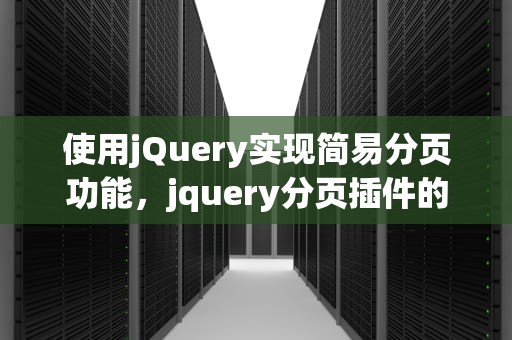
一、什么是分页?
分页(Pagination)是一种将大量数据分成多个小部分显示的方法,用户可以通过点击“上一页”、“下一页”等按钮来浏览不同的数据页,分页功能广泛应用于各种网站和应用程序中,如博客、电子商务网站、社交媒体平台等。
二、为什么使用jQuery?
jQuery是一款轻量级的JavaScript库,极大地简化了HTML文档操作、事件处理、动画效果和Ajax交互,使用jQuery可以快速实现复杂的功能,而不需要编写大量的原生JavaScript代码,对于分页功能来说,jQuery提供了简单而强大的选择器和事件处理方法,使得实现分页变得非常容易。
三、准备工作
在开始之前,我们需要确保项目中已经引入了jQuery库,如果没有,可以通过以下方式引入:
<!DOCTYPE html>
<html lang="en">
<head>
<meta charset="UTF-8">
<meta name="viewport" content="width=device-width, initial-scale=1.0">
<title>jQuery Pagination Example</title>
<script src="https://code.jquery.com/jquery-3.6.0.min.js"></script>
<style>
/* 一些简单的样式 */
.pagination {
display: flex;
justify-content: center;
margin: 20px 0;
}
.pagination button {
margin: 0 5px;
padding: 10px 20px;
border: 1px solid #ccc;
background-color: #f9f9f9;
cursor: pointer;
}
.pagination button.disabled {
background-color: #ddd;
cursor: not-allowed;
}
</style>
</head>
<body>
<div id="content"></div>
<div class="pagination">
<button id="prev">Previous</button>
<button id="next">Next</button>
</div>
<script>
$(document).ready(function(){
// 初始数据
var itemsPerPage = 10;
var currentPage = 1;
var totalItems = 100; // 假设有100条数据
var totalPages = Math.ceil(totalItems / itemsPerPage);
// 渲染初始内容
renderContent();
renderPagination();
// 绑定按钮事件
$('#prev').click(function(){
if (currentPage > 1) {
currentPage--;
renderContent();
renderPagination();
}
});
$('#next').click(function(){
if (currentPage < totalPages) {
currentPage++;
renderContent();
renderPagination();
}
});
});
function renderContent() {
var start = (currentPage - 1) * itemsPerPage;
var end = start + itemsPerPage;
$('#content').empty();
for (var i = start; i < end && i < totalItems; i++) {
$('#content').append('<div>' + (i + 1) + '</div>');
}
}
function renderPagination() {
$('#prev').toggleClass('disabled', currentPage === 1);
$('#next').toggleClass('disabled', currentPage === totalPages);
}
</script>
</body>
</html>四、代码解析
1、HTML结构:包含一个用于显示内容的div元素和一个用于放置分页按钮的div元素。
<div id="content"></div>
<div class="pagination">
<button id="prev">Previous</button>
<button id="next">Next</button>
</div>2、CSS样式:为分页按钮添加了一些基本的样式,使其看起来更美观。
.pagination {
display: flex;
justify-content: center;
margin: 20px 0;
}
.pagination button {
margin: 0 5px;
padding: 10px 20px;
border: 1px solid #ccc;
background-color: #f9f9f9;
cursor: pointer;
}
.pagination button.disabled {
background-color: #ddd;
cursor: not-allowed;
}3、JavaScript逻辑:
初始化变量:定义每页显示的数据条数、当前页码、总数据条数以及总页数。
var itemsPerPage = 10;
var currentPage = 1;
var totalItems = 100; // 假设有100条数据
var totalPages = Math.ceil(totalItems / itemsPerPage);渲染初始内容:根据当前页码计算起始和结束索引,并将对应的数据渲染到页面上。
function renderContent() {
var start = (currentPage - 1) * itemsPerPage;
var end = start + itemsPerPage;
$('#content').empty();
for (var i = start; i < end && i < totalItems; i++) {
$('#content').append('<div>' + (i + 1) + '</div>');
}
}渲染分页按钮状态:根据当前页码禁用或启用“上一页”和“下一页”按钮。
function renderPagination() {
$('#prev').toggleClass('disabled', currentPage === 1);
$('#next').toggleClass('disabled', currentPage === totalPages);
}绑定按钮事件:点击“上一页”或“下一页”按钮时,更新当前页码并重新渲染内容和按钮状态。
$('#prev').click(function(){
if (currentPage > 1) {
currentPage--;
renderContent();
renderPagination();
}
});
$('#next').click(function(){
if (currentPage < totalPages) {
currentPage++;
renderContent();
renderPagination();
}
});五、总结
通过上述步骤,我们使用jQuery实现了一个简单的分页功能,这个示例展示了如何利用jQuery的选择器和事件处理机制来动态更新页面内容和按钮状态,实际应用中可能需要更复杂的逻辑,比如从服务器获取数据、处理更多页面参数等,但基本原理是相同的,希望本文对你有所帮助!
随着互联网的普及和信息技术的飞速发展台湾vps云服务器邮件,电子邮件已经成为企业和个人日常沟通的重要工具。然而,传统的邮件服务在安全性、稳定性和可扩展性方面存在一定的局限性。为台湾vps云服务器邮件了满足用户对高效、安全、稳定的邮件服务的需求,台湾VPS云服务器邮件服务应运而生。本文将对台湾VPS云服务器邮件服务进行详细介绍,分析其优势和应用案例,并为用户提供如何选择合适的台湾VPS云服务器邮件服务的参考建议。

工作时间:8:00-18:00
电子邮件
1968656499@qq.com
扫码二维码
获取最新动态
