Navigating the digital landscape, you've likely encountered your fair share of error messages. Among these, the "500 Internal Server Error" stands out as a particularly perplexing one. Unlike client-side errors that often hint at issues within your own device or network, a 500 error is a server-side message indicating something went wrong on the website's end. But what exactly does it mean, and how can you address it? This comprehensive guide aims to demystify the 500 Internal Server Error, its causes, implications, and troubleshooting steps.
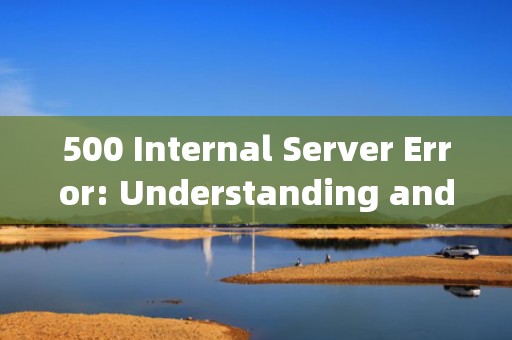
What is a 500 Internal Server Error?
A 500 Internal Server Error, also known as HTTP 500, is a generic error response from a web server when it encounters an unexpected condition that prevents it from fulfilling the request. Unlike more specific server-side errors like 404 (Not Found) or 403 (Forbidden), which pinpoint particular issues, the 500 error is a catch-all for various server problems. It essentially says, "We tried, but something went wrong."
Causes of 500 Internal Server Error
The root causes behind a 500 error can vary widely, encompassing everything from coding mistakes to server configuration errors. Here are some common culprits:
1、Server-Side Code Issues: Errors in the application's programming logic or scripting can trigger a 500 error. This includes syntax errors, null pointer exceptions, or any unhandled exceptions.
2、Permission Problems: Incorrect file or directory permissions can prevent the server from accessing necessary resources, leading to a 500 error.
3、Database Issues: Problems with database connectivity, such as incorrect login credentials or a downed database server, can result in a 500 error when the application tries to interact with the database.
4、Resource Limitations: Exhaustion of server resources like RAM, CPU, or disk space can cause the server to fail requests, triggering a 500 error.
5、Configuration Errors: Misconfigurations in server settings, such as incorrect .htaccess rules or improperly set timeouts, can lead to internal server errors.
6、Third-Party Services: Dependencies on external APIs or services that experience downtime or errors can propagate into a 500 response if the server cannot handle the failure gracefully.
7、Software Bugs or Corruption: Occasionally, bugs in the server software itself or corrupted files can cause unexpected behavior, resulting in a 500 error.
Implications of a 500 Internal Server Error
From a user perspective, encountering a 500 error can be frustrating, as it indicates a problem with the website they're trying to access. For website owners and developers, it signifies an issue that needs immediate attention, as it can impact user experience, SEO rankings, and potentially revenue generation if e-commerce transactions are interrupted.
Troubleshooting a 500 Internal Server Error
Resolving a 500 error requires delving into the server's logs and configurations. Here's a step-by-step approach to diagnose and fix the issue:
1、Check Server Logs: The first line of defense is the server's error logs. These logs often contain detailed information about what went wrong, including error messages, timestamps, and stack traces that can pinpoint the exact cause.
2、Review Recent Changes: If the error appeared suddenly, consider recent changes made to the server, such as updates, new code deployments, or configuration tweaks. Reverting these changes temporarily can help isolate the problem.
3、Verify File Permissions: Ensure that all necessary files and directories have appropriate read/write/execute permissions set for the web server's user.
4、Examine Code and Scripts: If you suspect a coding issue, carefully review recent modifications to scripts or applications. Look for syntax errors, unhandled exceptions, or logic flaws.
5、Check Database Connection: Validate that the database server is running and accessible. Double-check connection strings, credentials, and network configurations.
6、Increase Resource Allocation: If resource limitations are suspected, consider upgrading your hosting plan or optimizing resource usage through code improvements or caching mechanisms.
7、Review Third-Party Services: If your application relies on external services, ensure they are operational and properly integrated with your system.
8、Consult Documentation and Community: Don't hesitate to refer to official documentation for your server software or framework. Online forums and communities can also provide valuable insights and solutions from others who have faced similar issues.
9、Contact Hosting Support: If you're hosted on a shared or managed platform, reach out to your hosting provider's support team. They may have additional diagnostic tools or insights into server-wide issues.
In conclusion, the 500 Internal Server Error is a broad indicator of server-side problems that demand prompt investigation. By systematically examining logs, recent changes, permissions, and other potential causes, you can identify and resolve the underlying issue, restoring your website's functionality and ensuring a smooth user experience. Remember, proactive monitoring and regular maintenance can significantly reduce the occurrence of such errors, enhancing both site reliability and user satisfaction.
随着互联网的普及和信息技术的飞速发展台湾vps云服务器邮件,电子邮件已经成为企业和个人日常沟通的重要工具。然而,传统的邮件服务在安全性、稳定性和可扩展性方面存在一定的局限性。为台湾vps云服务器邮件了满足用户对高效、安全、稳定的邮件服务的需求,台湾VPS云服务器邮件服务应运而生。本文将对台湾VPS云服务器邮件服务进行详细介绍,分析其优势和应用案例,并为用户提供如何选择合适的台湾VPS云服务器邮件服务的参考建议。

工作时间:8:00-18:00
电子邮件
1968656499@qq.com
扫码二维码
获取最新动态
