In today's digitally driven world, servers are the backbone of modern businesses and organizations. They store data, host websites, run applications, and ensure seamless communication within networks. However, like any sophisticated piece of technology, servers can encounter problems that disrupt operations and cause significant inconvenience. This article delves into common server issues, their impacts, and practical troubleshooting steps to mitigate these problems.
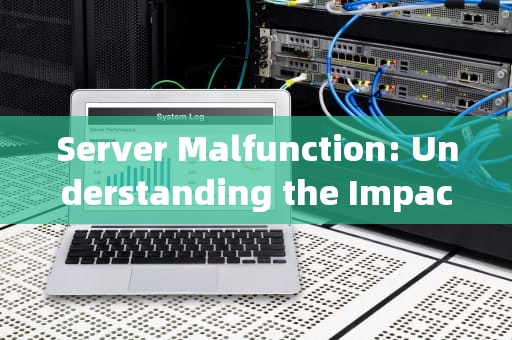
Common Server Problems
1、Hardware Failure
Symptoms: Sudden shutdowns, error messages, unusual noises from the server room.
Causes: Faulty components such as hard drives, RAM, or power supplies.
Impact: Data loss, downtime, potential damage to other hardware components.
2、Software Issues
Symptoms: Application crashes, slow performance, unexpected behavior.
Causes: Software bugs, compatibility issues, outdated software versions.
Impact: Decreased productivity, security vulnerabilities, application instability.
3、Network Connectivity Problems
Symptoms: Unable to access network resources, intermittent connectivity, slow data transfer rates.
Causes: Misconfigured network settings, faulty network devices, DNS issues.
Impact: Disrupted services, communication breakdowns, reduced accessibility.
4、Overheating
Symptoms: Frequent system reboots, error messages related to temperature sensors.
Causes: Inadequate ventilation, failing fans, high ambient temperatures.
Impact: Hardware degradation, increased risk of failure, potential fire hazard.
5、Security Breaches
Symptoms: Unauthorized access attempts, unusual network activity, data breaches.
Causes: Weak passwords, outdated security patches, malware infections.
Impact: Compromised data integrity, financial losses, reputational damage.
6、Resource Exhaustion
Symptoms: Slow response times, application timeouts, system crashes.
Causes: High demand exceeding server capacity, insufficient memory or storage.
Impact: Service unavailability, poor user experience, lost revenue opportunities.
The Impact of Server Problems
Server malfunctions can have far-reaching consequences for businesses and individuals alike:
Downtime: Every minute a server is down translates to lost productivity, missed opportunities, and frustrated users.
Data Loss: Without proper backup mechanisms, hardware failures or cyberattacks can lead to irreversible data loss.
Financial Losses: Direct costs include repair expenses and indirect costs such as lost sales, decreased customer trust, and legal liabilities.
Reputation Damage: Frequent server issues can tarnish a company's image, leading to customer churn and negative reviews.
Security Risks: Vulnerabilities in server security can expose sensitive information, leading to identity theft, fraud, and regulatory penalties.
Troubleshooting Server Problems
Addressing server issues promptly and effectively is crucial to minimizing disruptions. Here are some essential troubleshooting steps:
1、Identify the Symptoms
- Begin by noting the specific symptoms experienced. Are there error messages? Is the issue intermittent or persistent? Documenting these details can help pinpoint the root cause more efficiently.
2、Check Hardware Status
- Inspect physical components for signs of damage or overheating. Use diagnostic tools to test RAM, hard drives, and other critical hardware parts.
3、Review System Logs
- Analyze server logs for error messages or unusual patterns that could indicate underlying issues. Logs provide valuable insights into what might have triggered the problem.
4、Verify Network Configuration
- Ensure that network settings are correctly configured. Check for IP conflicts, verify DNS settings, and test connectivity between devices.
5、Update Software
- Apply the latest security patches and updates for operating systems and applications. Outdated software is often a source of vulnerabilities and instability.
6、Monitor Resource Usage
- Use monitoring tools to track CPU, memory, and disk usage. Identify any processes consuming excessive resources and consider optimizing or upgrading hardware if necessary.
7、Implement Security Measures
- Strengthen passwords, enable two-factor authentication, and regularly scan for malware. Keep backups in multiple locations to safeguard against data loss.
8、Seek Professional Help
- When in doubt, consult with IT professionals or server administrators who specialize in diagnosing and resolving complex server issues. Their expertise can save time and prevent further damage.
Conclusion
Server problems, while inevitable at times, need not be insurmountable challenges. By understanding the common types of server issues, their potential impacts, and following systematic troubleshooting steps, organizations can minimize downtime, protect data, and maintain operational efficiency. Investing in regular maintenance, staying up-to-date with software updates, and implementing robust security measures are key strategies to ensure server health and longevity. Remember, a proactive approach to server management is always better than a reactive one when it comes to mitigating risks and ensuring uninterrupted service delivery.
随着互联网的普及和信息技术的飞速发展台湾vps云服务器邮件,电子邮件已经成为企业和个人日常沟通的重要工具。然而,传统的邮件服务在安全性、稳定性和可扩展性方面存在一定的局限性。为台湾vps云服务器邮件了满足用户对高效、安全、稳定的邮件服务的需求,台湾VPS云服务器邮件服务应运而生。本文将对台湾VPS云服务器邮件服务进行详细介绍,分析其优势和应用案例,并为用户提供如何选择合适的台湾VPS云服务器邮件服务的参考建议。

工作时间:8:00-18:00
电子邮件
1968656499@qq.com
扫码二维码
获取最新动态
