In today's digital era, servers are the backbone of modern businesses and applications. They store, process, and serve data to users around the globe. However, like any other technology, servers can encounter various problems that disrupt their operations. Understanding these issues and knowing how to address them is crucial for maintaining a smooth and efficient server environment. In this article, we will explore some common server problems, their potential causes, and effective troubleshooting strategies.
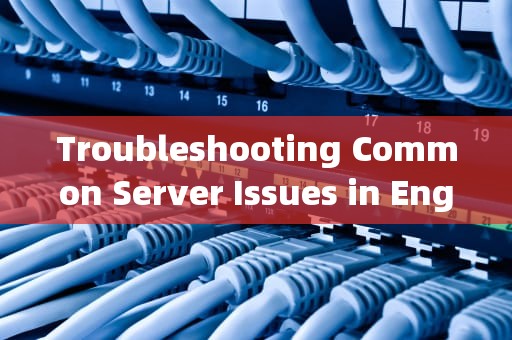
1.Slow Performance
One of the most frequent complaints about servers is slow performance. This issue can manifest as delayed response times, sluggish application loading, or general lag in processing tasks. Several factors could contribute to this problem:
High Traffic Volume: During peak usage times, servers may struggle to handle the influx of requests, leading to congestion and slowdowns.
Resource Contention: In virtualized environments or shared hosting setups, multiple tenants vying for the same resources can cause bottlenecks.
Inefficient Code: Poorly optimized software or scripts can consume excessive CPU, memory, or disk I/O, dragging down the server's responsiveness.
Hardware Limitations: Outdated or inadequate hardware may not be able to keep up with the demands of modern applications.
Troubleshooting Tips:
- Monitor resource usage using tools like top, htop (on Linux), or Task Manager (on Windows) to identify which components are being overworked.
- Optimize code by profiling and refactoring inefficient sections.
- Consider upgrading hardware or migrating to a more powerful server if necessary.
- Implement load balancing to distribute traffic across multiple servers.
2.Server Crashes or Downtime
Unexpected server crashes or downtime can have severe consequences, causing loss of productivity and potentially revenue. These incidents can stem from several underlying causes:
Software Bugs: Faulty software updates or patches can introduce instability.
Hardware Failures: Faulty RAM, hard drives, or power supplies can lead to unexpected shutdowns.
Overheating: Improper cooling or high ambient temperatures can cause servers to overheat and automatically power off.
Security Breaches: Malicious attacks such as DDoS (Distributed Denial of Service) can overwhelm servers, rendering them unresponsive.
Troubleshooting Tips:
- Keep regular backups of your system and data to minimize recovery time after a crash.
- Regularly update software and apply security patches to mitigate vulnerabilities.
- Monitor server temperature and ensure adequate ventilation and cooling.
- Employ robust security measures, including firewalls, antivirus software, and intrusion detection systems.
- Conduct post-mortem analysis after each incident to understand the root cause and prevent recurrence.
3.Network Connectivity Issues
Network connectivity problems can hinder communication between servers, clients, and external services. These issues may result in slow data transfer, dropped connections, or complete isolation of the server from the network.
Misconfigured Network Settings: Incorrect IP addresses, subnet masks, or DNS settings can prevent proper communication.
Bandwidth Saturation: Excessive network traffic can clog the bandwidth, affecting performance.
Hardware Faults: Faulty network cards, switches, or routers can disrupt connectivity.
ISP Problems: Issues with the Internet Service Provider can impact external connectivity.
Troubleshooting Tips:
- Check network configurations against documentation and ensure they align with the intended setup.
- Use network monitoring tools to identify bottlenecks or unusual traffic patterns.
- Test connectivity with tools like ping, traceroute, or nslookup to pinpoint the source of the issue.
- Restart networking devices (e.g., switches, routers) to reset connections.
- Collaborate with your ISP to resolve external connectivity issues.
4.Data Loss or Corruption
Data integrity is paramount in any IT infrastructure. Data loss or corruption can occur due to various reasons, jeopardizing business operations and customer trust.
Disk Failures: Hard drive or SSD failures can lead to data loss if not properly mitigated through redundancy.
File System Errors: Corruption in the file system can make data inaccessible or unusable.
Software Glitches: Software bugs or improper handling of data can corrupt files during processing.
Human Error: Accidental deletion, modification, or overwriting of critical files can happen during routine operations.
Troubleshooting Tips:
- Implement RAID (Redundant Array of Independent Disks) configurations to provide data redundancy and fault tolerance.
- Regularly run disk checks and use utilities like chkdsk (on Windows) or fsck (on Linux) to repair file system errors.
- Maintain up-to-date backups and practice regular restore tests to ensure data recoverability.
- Educate staff on safe data handling practices and implement version control for important files.
5.Security Vulnerabilities
Cybersecurity threats pose a significant risk to servers, potentially compromising sensitive data, disrupting services, or spreading malware throughout the network.
Outdated Software: Using outdated operating systems, applications, or libraries leaves known vulnerabilities unpatched.
Weak Passwords: Simple or reused passwords can be easily cracked by attackers.
Lack of Security Policies: Absence of comprehensive security policies and procedures increases exposure to threats.
Phishing Attacks: Deceptive emails or websites trick users into revealing confidential information or downloading malicious software.
Troubleshooting Tips:
- Ensure all software is kept up-to-date with the latest security patches and updates.
- Implement strong password policies and encourage the use of multi-factor authentication (MFA).
- Conduct regular security audits and penetration testing to identify weaknesses.
- Train employees on cybersecurity best practices and how to recognize phishing attempts.
- Deploy antivirus software, firewalls, and intrusion prevention systems (IPS) to safeguard against malware and unauthorized access.
Server problems are inevitable but manageable with proactive monitoring, regular maintenance, and effective troubleshooting strategies. By understanding the common issues that can arise and implementing preventive measures, organizations can minimize downtime, protect their data, and ensure a reliable and efficient server environment. Remember, a well-maintained server is the cornerstone of a successful IT infrastructure, supporting business growth and enhancing user experience.
随着互联网的普及和信息技术的飞速发展台湾vps云服务器邮件,电子邮件已经成为企业和个人日常沟通的重要工具。然而,传统的邮件服务在安全性、稳定性和可扩展性方面存在一定的局限性。为台湾vps云服务器邮件了满足用户对高效、安全、稳定的邮件服务的需求,台湾VPS云服务器邮件服务应运而生。本文将对台湾VPS云服务器邮件服务进行详细介绍,分析其优势和应用案例,并为用户提供如何选择合适的台湾VPS云服务器邮件服务的参考建议。

工作时间:8:00-18:00
电子邮件
1968656499@qq.com
扫码二维码
获取最新动态
