In today's digitally driven world, encountering technical difficulties is almost inevitable. Whether you're an avid gamer, a small business owner, or simply someone who relies on the internet for daily tasks, the phrase "Is it a server issue?" has likely crossed your mind more than once. But what exactly constitutes a server problem? How can you identify one, and what steps can you take to resolve it? This article aims to shed light on these questions, providing a comprehensive guide to understanding and troubleshooting server-related issues.
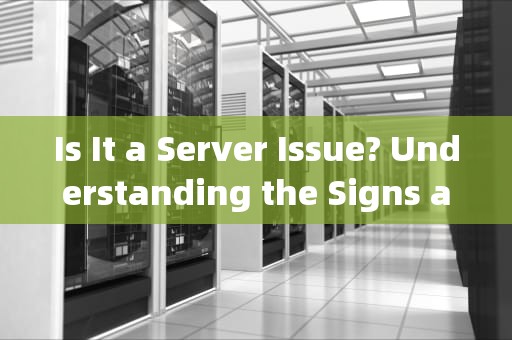
What is a Server?
Before delving into the specifics of server problems, let's clarify what a server is. In simple terms, a server is a powerful computer or device that manages resources, data, and services within a network. It acts as a central hub, facilitating communication between clients (like your computer, smartphone, or any other device) and ensuring smooth data flow. Servers come in various forms, from physical machines housed in data centers to virtual instances hosted in the cloud.
Common Signs of Server Problems
Identifying whether you're facing a server issue involves recognizing certain symptoms. Here are some common signs:
1、Slow Performance: If your website or application is loading slowly, it could be due to server overload, insufficient bandwidth, or resource limitations.
2、Downtime: Complete unavailability of a service or website often points directly to server failure or maintenance activities.
3、Error Messages: Frequent 500 Internal Server Errors or similar messages indicate backend issues that need attention.
4、Unresponsive Applications: When applications freeze or become unresponsive, it might be because the server cannot handle the requests efficiently.
5、Email Delivery Failures: If emails are bouncing back with server-related error codes, there might be a problem with the mail server.
Diagnosing the Problem
To determine if a server is indeed the culprit behind your technical woes, follow these diagnostic steps:
1、Check Server Status: Many hosting providers offer status pages or monitoring tools where you can check the current status of your server and any ongoing incidents.
2、Ping Test: Use command prompt (Windows) or terminal (Mac/Linux) to perform a ping test on your server's IP address or domain name. Consistent timeouts suggest connectivity issues.
3、Log Files: Review server logs for error messages or unusual activity patterns. These logs can provide insights into what went wrong.
4、Resource Monitoring: Utilize server management tools to monitor CPU usage, memory consumption, disk space, and network traffic. High utilization rates can indicate overloaded servers.
5、Third-Party Services: Websites like Down For Everyone Or Just Me or Is It Down Right Now can help verify if the issue is widespread or localized to your connection.
Common Server Issues and Their Fixes
Once you've confirmed a server problem, identifying the root cause is crucial for effective resolution. Here are some prevalent server issues and their potential fixes:
1、Overloaded Server: When a server exceeds its capacity, performance degrades. To address this, consider upgrading your server plan, optimizing code and database queries, or implementing load balancing across multiple servers.
2、Hardware Failure: Faulty hardware components like RAM, hard drives, or power supplies can cause server crashes. Regular maintenance checks and immediate replacement of faulty parts are necessary.
3、Software Bugs: Outdated software or bugs in the server's operating system or applications can lead to instability. Keeping everything up-to-date and applying patches promptly is vital.
4、Network Connectivity Issues: Problems with the network infrastructure, such as router misconfigurations or ISP outages, can disrupt server operations. Troubleshoot network connections and collaborate with your ISP if needed.
5、DDoS Attacks: Distributed Denial of Service attacks flood servers with traffic, causing them to crash. Employ DDoS protection services and implement rate limiting to mitigate such attacks.
6、Configuration Errors: Misconfigured settings in server configuration files can lead to malfunctions. Double-check configurations against documentation and seek professional assistance if unsure.
7、Database Issues: Slow query execution, corrupted data, or insufficient indexing can impact server performance. Optimize database design, use caching mechanisms, and regularly backup data.
Prevention and Best Practices
Preventing server problems requires proactive measures and adherence to best practices:
Regular Backups: Ensure regular backups of both server data and configurations to facilitate quick recovery from disasters.
Security Updates: Apply security patches and updates promptly to protect against vulnerabilities.
Monitoring and Alerts: Set up continuous server monitoring with automated alerts to detect issues early.
Scalability Planning: Anticipate growth and plan for scalability to avoid future overload situations.
Documentation and Training: Maintain clear documentation of server setup and procedures, and train staff on proper usage and troubleshooting techniques.
Conclusion
Server issues can be daunting, but with the right knowledge and tools, they are manageable. By recognizing the signs of server problems, diagnosing them accurately, and implementing appropriate solutions, you can minimize downtime and ensure smooth operation of your digital services. Remember, prevention is key—regular maintenance, monitoring, and staying updated with industry best practices will go a long way in keeping your servers healthy and your users happy. So, the next time you ask yourself "Is it a server issue?" you'll be better equipped to find the answer and take action accordingly.
随着互联网的普及和信息技术的飞速发展台湾vps云服务器邮件,电子邮件已经成为企业和个人日常沟通的重要工具。然而,传统的邮件服务在安全性、稳定性和可扩展性方面存在一定的局限性。为台湾vps云服务器邮件了满足用户对高效、安全、稳定的邮件服务的需求,台湾VPS云服务器邮件服务应运而生。本文将对台湾VPS云服务器邮件服务进行详细介绍,分析其优势和应用案例,并为用户提供如何选择合适的台湾VPS云服务器邮件服务的参考建议。

工作时间:8:00-18:00
电子邮件
1968656499@qq.com
扫码二维码
获取最新动态
