In today's digital age, email has become an integral part of both personal and professional communication. However, just like any other technology, email servers can encounter issues that disrupt the smooth flow of communication. In this comprehensive guide, we will delve into the common problems that can occur with email servers, their potential causes, and effective troubleshooting steps to resolve them.
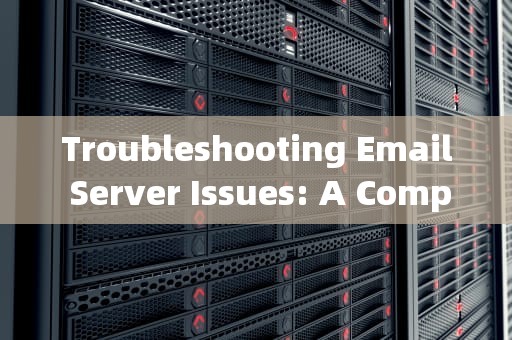
Common Email Server Problems
1. Email Delivery Failure
One of the most frustrating issues is when emails fail to reach their intended recipients. This can be due to various reasons such as incorrect email addresses, full mailboxes, or server configuration errors.
Causes: Typographical errors in email addresses, recipient's mailbox being full, email server blocking or filtering messages, or issues with the sender's server settings.
Solutions: Verify the accuracy of the email addresses, check the recipient's mailbox status, review server logs for any error messages, and ensure proper server configuration.
2. Slow Email Delivery
Another common problem is delayed email delivery. This can be caused by network congestion, server overload, or misconfigured email settings.
Causes: High volume of emails being sent simultaneously, server performance issues, or improper email client settings.
Solutions: Optimize email server settings for better performance, monitor network traffic for congestion, and consider using email scheduling or queuing mechanisms.
3. Email Security Threats
With the increasing prevalence of cyberattacks, email security has become a major concern. Phishing, spamming, and malware are some of the common threats that can compromise the integrity of email servers.
Causes: Weak passwords, lack of encryption, outdated software, or malicious attachments.
Solutions: Implement strong password policies, use encryption protocols, keep email server software up to date, and educate users about recognizing and avoiding phishing attempts.
4. Email Server Downtime
Unplanned outages can bring email services to a halt, affecting productivity and communication. This can be due to hardware failures, software glitches, or external factors such as power outages.
Causes: Hardware malfunctions, software bugs, or external events like natural disasters.
Solutions: Regularly maintain and update hardware and software, have backup power supplies in place, and establish disaster recovery plans.
Troubleshooting Steps
When faced with email server issues, it's essential to follow a systematic approach to identify and resolve the problem. Here are some general troubleshooting steps:
The first step is to examine the email server logs. These logs provide valuable information about the server's activities, including any errors or warnings that may have occurred. Look for patterns or specific error messages that could indicate the root cause of the problem.
2. Verify Network Connectivity
Ensure that the email server has a stable internet connection. Check if there are any network issues such as packet loss, high latency, or interruptions. You can use network diagnostic tools likeping ortraceroute to test connectivity to the server.
3. Review Server Configuration
Double-check the email server's configuration settings. Ensure that all parameters such as SMTP, POP3, and IMAP settings are correctly configured. Incorrect settings can lead to various issues, including failed email delivery.
4. Check Email Client Settings
If the problem persists, verify the email client settings on the user's device. Make sure that the email client is configured with the correct incoming and outgoing server details, port numbers, and authentication methods.
5. Test Email Functionality
Send a test email from the problematic account to see if it gets delivered successfully. If the email bounces back with an error message, analyze the error code to understand the issue better. Common error codes include "550 - Requested action not taken" (indicating a problem with the recipient's address) and "451 - Requested action aborted" (temporary issue with the server).
6. Check Spam Filters
Sometimes, legitimate emails may be mistakenly marked as spam. Review the spam filters and quarantine settings to ensure that important emails are not being filtered out. Adjust the filters as necessary to allow emails from trusted sources.
7. Update Software and Firmware
Outdated software or firmware can cause compatibility issues and security vulnerabilities. Make sure that the email server's operating system, email server software, and any associated applications are up to date with the latest patches and updates.
8. Monitor Server Resources
Check the server's resource utilization, including CPU, memory, and disk space. High resource usage can slow down the server and affect email delivery. Consider upgrading hardware or optimizing resource allocation if necessary.
9. Seek Professional Help
If you've tried all the above steps and still can't resolve the issue, it may be time to seek help from a professional email service provider or IT specialist. They can offer advanced diagnostic tools and expertise to identify and fix complex problems.
Preventive Measures
To minimize the occurrence of email server issues, consider implementing the following preventive measures:
1. Regular Maintenance
Perform routine maintenance tasks such as software updates, hardware checks, and security scans to keep the email server in optimal condition.
Regularly back up email data to ensure that you can recover important emails in case of data loss or corruption.
Educate users about safe email practices, such as avoiding suspicious links and attachments, to reduce the risk of phishing attacks and malware infections.
4. Redundancy and Failover
Implement redundancy and failover mechanisms to ensure that email services remain available even in the event of a primary server failure.
5. Monitoring and Alerts
Set up monitoring systems to track the health and performance of the email server. Configure alerts to notify administrators of any unusual activity or potential issues.
By understanding the common problems that can affect email servers and following a systematic troubleshooting approach, you can effectively resolve issues and ensure the smooth operation of your email services. Remember to also implement preventive measures to minimize future disruptions and maintain the reliability and security of your email communications.
随着互联网的普及和信息技术的飞速发展台湾vps云服务器邮件,电子邮件已经成为企业和个人日常沟通的重要工具。然而,传统的邮件服务在安全性、稳定性和可扩展性方面存在一定的局限性。为台湾vps云服务器邮件了满足用户对高效、安全、稳定的邮件服务的需求,台湾VPS云服务器邮件服务应运而生。本文将对台湾VPS云服务器邮件服务进行详细介绍,分析其优势和应用案例,并为用户提供如何选择合适的台湾VPS云服务器邮件服务的参考建议。

工作时间:8:00-18:00
电子邮件
1968656499@qq.com
扫码二维码
获取最新动态
