在数字化浪潮席卷全球的今天,"如何搭建web服务器"已成为开发者、创业者和技术爱好者必备的核心技能之一。本文将从硬件选型到安全加固全程详解Web服务器搭建方法(本文基于Linux系统演示),提供可直接复用的配置模板和避坑指南。
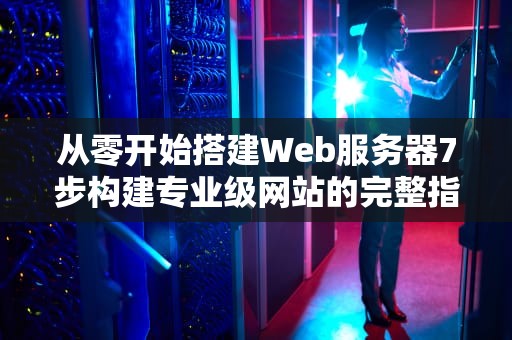
---
- 物理服务器:推荐Dell PowerEdge系列(如R750),配备至少16核CPU/64GB RAM
- 云服务器方案:
- AWS EC2 t4g.large(ARM架构性价比首选)
- 阿里云共享型n4(国内业务优选)
- DigitalOcean标准套餐(国际业务推荐)
| 系统类型 | Nginx性能 | Apache兼容性 | 学习曲线 |
|------------|-----------|--------------|----------|
| CentOS7 | ★★★★☆ | ★★★★★ | ★★☆☆☆ |
| Ubuntu22.04| ★★★★★ | ★★★★☆ | ★★★☆☆ |
| Debian11 | ★★★★☆ | ★★★★☆ | ★★★★☆ |
- 静态网站:Nginx(最高并发支持5万+)
- 动态网站:Apache + PHP-FPM(WordPress等CMS首选)
- Java应用:Tomcat9+配合Nginx反向代理
```bash
sudo apt update && sudo apt upgrade -y
sudo apt install -y curl wget git build-essential
sudo nano /etc/ssh/sshd_config
Port 5920
PermitRootLogin no
```
wget https://nginx.org/download/nginx-1.25.3.tar.gz
tar zxvf nginx-1.25.3.tar.gz && cd nginx-1.25.3
./configure --prefix=/usr/local/nginx \
--with-http_ssl_module \
--with-http_v2_module \
--with-http_realip_module \
--with-http_gzip_static_module \
--with-http_stub_status_module \
--add-module=../ngx_brotli
make && sudo make install
使用Certbot实现90天自动续期:
sudo snap install --classic certbot
sudo ln -s /snap/bin/certbot /usr/bin/certbot
sudo certbot --nginx -d example.com -d www.example.com
0 */12 * * * /usr/bin/certbot renew --quiet >/dev/null 2>&1
```nginx
location / {
set $block_sql_injections "";
if ($query_string ~ "union.*select.*\(") {
set $block_sql_injections "Y";
}
if ($uri ~* "(<|%3C).*script.*(>|%3E)") {
return 403;
if ($block_sql_injections = "Y") {
return 403;
}
1. TCP层防护:
```bash
sysctl -w net.ipv4.tcp_syncookies=1
sysctl -w net.ipv4.tcp_max_syn_backlog=4096
```
2. 应用层限速:
```nginx
limit_req_zone $binary_remote_addr zone=api:10m rate=10r/s;
location /api/ {
limit_req zone=api burst=20 nodelay;
proxy_pass http://backend;
}
```nginx
worker_processes auto;
events {
worker_connections 10240;
use epoll;
http {
open_file_cache max=200000 inactive=20s;
open_file_cache_valid 30s;
open_file_cache_min_uses 2;
gzip on;
gzip_min_length 1k;
gzip_types text/plain application/json image/svg+xml;
brotli on;
```bash
echo 'net.core.wmem_max = 16777216' >> /etc/sysctl.conf
echo 'net.core.rmem_max = 16777216' >> /etc/sysctl.conf
echo 'net.ipv4.tcp_tw_reuse = 1' >> /etc/sysctl.conf
echo 'net.ipv4.tcp_fin_timeout =30' >> /etc/sysctl.conf
sysctl -p >/dev/null

核心组件部署步骤:
docker run -d --name prometheus \
-v /path/to/prometheus.yml:/etc/prometheus/prometheus.yml \
prom/prometheus
docker run -d --name grafana \
-p3000:3000 grafana/grafana
tail -f access.log | awk '{print $9}' | sort | uniq -c
200 OK ▇▇▇▇▇▇▇▇▇▇ (85%)
404 Not Found ▇▇ (5%)
502 Bad Gateway ▇ (10%)
通过上述完整方案的部署实施,您将获得一个具备企业级安全性、可扩展性的Web服务平台。建议每月进行安全补丁更新并定期进行压力测试(推荐使用wrk工具)。当业务量增长到单机无法承载时可采用Keepalived+Nginx Cluster架构实现高可用集群部署。
> 延伸阅读:《Web服务器性能压测实战:从单机到集群的演进之路》
TAG:如何搭建web服务器,搭建web文件服务器,搭建web服务器iis,web服务器搭建的流程图,建立web服务器
随着互联网的普及和信息技术的飞速发展台湾vps云服务器邮件,电子邮件已经成为企业和个人日常沟通的重要工具。然而,传统的邮件服务在安全性、稳定性和可扩展性方面存在一定的局限性。为台湾vps云服务器邮件了满足用户对高效、安全、稳定的邮件服务的需求,台湾VPS云服务器邮件服务应运而生。本文将对台湾VPS云服务器邮件服务进行详细介绍,分析其优势和应用案例,并为用户提供如何选择合适的台湾VPS云服务器邮件服务的参考建议。

工作时间:8:00-18:00
电子邮件
1968656499@qq.com
扫码二维码
获取最新动态
