在当今数字化时代,了解本机的IP地址不仅是网络管理的基础技能,也是确保网络安全和高效运行的关键。无论是为了远程访问、网络故障排查,还是配置网络设备,掌握如何查找和使用本机的IP地址都显得尤为重要。本文将为您提供详尽的指南,帮助您轻松找到并有效利用本机的IP地址。
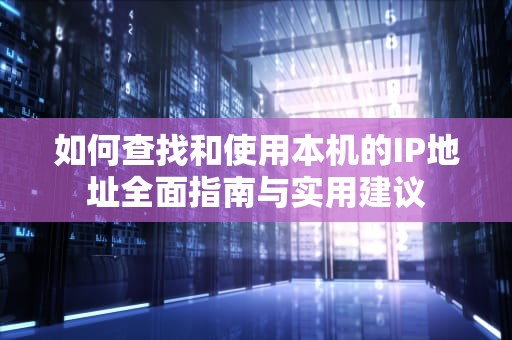
IP地址(Internet Protocol Address)是互联网协议地址的简称,它是分配给每台连接到网络的设备的唯一标识符。IP地址的主要作用是确保数据包能够准确无误地从发送方传输到接收方。根据版本的不同,IP地址分为IPv4和IPv6两种格式。IPv4由四组0到255之间的数字组成,例如192.168.1.1;而IPv6则采用更复杂的十六进制表示法,例如2001:0db8:85a3:0000:0000:8a2e:0370:7334。
1. 网络配置:在设置路由器、防火墙或其他网络设备时,了解本机的IP地址是必不可少的。
2. 远程访问:通过知道本机的IP地址,您可以实现远程桌面连接或文件共享。
3. 故障排查:当网络出现问题时,检查IP地址可以帮助诊断问题所在。
4. 安全监控:了解哪些设备连接到您的网络以及它们的IP地址有助于防止未经授权的访问。
- 使用命令提示符:
1. 按下`Win + R`键打开运行对话框。
2. 输入`cmd`并按回车键打开命令提示符。
3. 输入`ipconfig`并按回车键。
4. 在输出结果中查找“IPv4 Address”或“IPv6 Address”,这就是您的本机IP地址。
- 通过网络设置:
1. 右键点击任务栏上的网络图标。
2. 选择“打开网络和Internet设置”。
3. 点击“更改适配器选项”。
4. 右键点击当前连接的网络适配器并选择“状态”。
5. 点击“详细信息”,在弹出的窗口中可以看到您的IP地址。
- 使用终端:
1. 打开“应用程序”文件夹中的“实用工具”文件夹。
2. 双击打开“终端”。
3. 输入`ifconfig | grep inet`并按回车键。
4. 在输出结果中查找以“inet”开头的行,其中包含您的本机IP地址。
- 通过网络偏好设置:
1. 点击屏幕左上角的苹果菜单并选择“系统偏好设置”。
2. 点击“网络”。
3. 选择当前连接的网络接口(如Wi-Fi或以太网)。
4. IP地址将显示在右侧的详细信息中。
1. 打开终端窗口。
2. 输入`ifconfig`或`ip addr show`并按回车键。
3. 在输出结果中查找以“inet”开头的行,其中包含您的本机IP地址。
- Android:
1. 打开“设置”应用。
2. 进入“关于手机”或“关于设备”。
3. 选择“状态”或“网络信息”。
4 IP address will be displayed here.
- iOS:
To find your iPhone's IP address:
* Go to Settings > Wi-Fi.
* Tap on the connected Wi-Fi network.
* Your device's private (local) IP address will be listed under "DHCP".
了解如何获取自己的内部(private)/外部(public)/静态(static)/动态(dynamic)等不同类型的 ip之后,接下来我们来看看这些不同类型之 ip分别有什么用途以及该如何使用它们:
Private addresses are used within local area networks(LANs), while public ones allow devices to communicate over the internet directly without any intermediaries like NAT routers etc.. Here’s how you can use each type effectively based on their characteristics:
* For internal communication between devices within same LAN segment such as sharing files among computers at home using SMB protocol;
* Configuring port forwarding rules so that external users may access services hosted behind NAT firewalls via specific ports assigned by router admin;
* Hosting web servers accessible globally through domain names resolved against DNS records pointing towards those public ips;
* Setting up VPN connections allowing remote workers securely connect into corporate intranets from anywhere around world;
Static means an unchanging value whereas dynamic implies it changes periodically depending upon lease time set forth by DHCP server managing given subnet range allocation process respectively :
* Ideal for hosting critical infrastructure components requiring consistent accessibility throughout lifecycle e.g., mail server running Postfix daemon listening only at fixed endpoint known beforehand ;
* Simplifying management tasks involving multiple interconnected systems where manual intervention would otherwise become cumbersome due frequent reconfiguration needs arising out of fluctuating assignments ;
* Suitable for client endpoints which do not require persistent presence online but rather intermittent connectivity suffices e.g., laptops used occasionally during business trips ;
* Reducing administrative overhead associated with maintaining large pools manually allocated addresses especially when dealing with BYOD policies prevalent across modern workplaces today ;
Q : Can I change my own private ip address manually?
A : Yes, most operating systems provide options allowing user customization albeit certain restrictions might apply depending upon underlying network architecture design considerations involved therein .
Q : How often does my ISP assign new public ips dynamically ?
A : Typically ISPs rotate dynamic public ips every few hours though exact duration varies widely between providers hence best practice involves checking directly with respective customer support teams if unsure about particular instance under consideration here .
Q : Is there a way to hide my real public ip from prying eyes online ?
A : Absolutely! One popular method entails leveraging Virtual Private Networks(VPN) thereby masking actual location details alongside encrypting all traffic traversing untrusted paths en route destination points ultimately enhancing overall privacy levels significantly indeed !
通过以上内容的学习与实践操作步骤指导相信读者已经能够熟练掌握如何查找并使用自己计算机上的各种形式的ip了希望这份详尽且易于理解的教程能助大家一臂之力让日常生活工作变得更加便捷高效起来吧!
TAG:本机的ip地址,修改本机ip地址,换ip地址的软件,pin本机的ip地址,本机手机ip地址,本机的ip地址查询
随着互联网的普及和信息技术的飞速发展台湾vps云服务器邮件,电子邮件已经成为企业和个人日常沟通的重要工具。然而,传统的邮件服务在安全性、稳定性和可扩展性方面存在一定的局限性。为台湾vps云服务器邮件了满足用户对高效、安全、稳定的邮件服务的需求,台湾VPS云服务器邮件服务应运而生。本文将对台湾VPS云服务器邮件服务进行详细介绍,分析其优势和应用案例,并为用户提供如何选择合适的台湾VPS云服务器邮件服务的参考建议。

工作时间:8:00-18:00
电子邮件
1968656499@qq.com
扫码二维码
获取最新动态
