Introduction
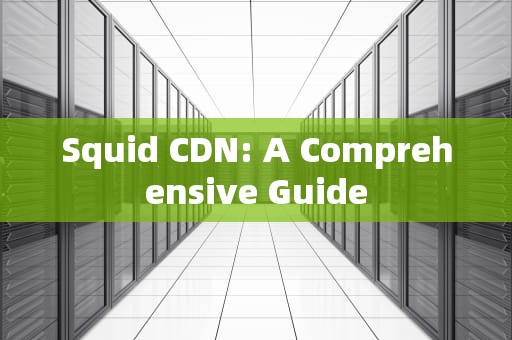
Content Delivery Networks (CDNs) have become essential for delivering content across the internet. They help to minimize latency, increase availability, and improve performance by distributing content across multiple servers located in different geographic regions. Squid is a popular open-source web server that can be used as a reverse proxy to create a CDN. In this article, we will explore what Squid is, how it works, and how to use it to create a basic CDN.
What is Squid?
Squid is an open-source caching server that can be used as a reverse proxy to cache web pages and other resources on behalf of clients. It was originally developed by Michael T. McLaughlin and released under the GNU General Public License (GPL). Squid has been widely used for many years and has evolved into a robust and flexible tool that can be customized to meet the needs of any organization.
How does Squid work?
Squid uses a combination of caching and load balancing techniques to distribute traffic across multiple servers. When a client requests a resource from the Squid server, the server checks its cache first. If the resource is found in the cache, it is returned to the client immediately, without going through the original server. This process reduces the load on the original server and also improves response time for the client.
If the resource is not found in the cache, Squid sends a request to the origin server for the resource. Once the resource is received, it is stored in the cache for future use. If multiple clients request the same resource at the same time, Squid distributes the traffic across multiple servers using load balancing techniques. This helps to ensure that all clients receive fast and reliable access to the resource.
How to Use Squid to Create a CDN?
Creating a CDN using Squid involves setting up multiple Squid servers in different locations around the world. These servers are connected to a centralized control system that manages their configuration and distribution of traffic. The following steps outline the process of creating a basic CDN using Squid:
Step 1: Install Squid on each server
The first step is to install Squid on each server that will be part of the CDN. You can download the latest version of Squid from the official website (http://www.squid-cache.org/). After downloading, follow the installation instructions provided with the package.
Step 2: Configure Squid servers
After installing Squid, you need to configure each server to work together as part of a CDN. The configuration file for Squid is calledsquid.conf, and it contains various settings that determine how Squid will operate. Some common settings include:
acl: This section defines access control lists (ACLs) that specify which IP addresses are allowed to connect to the server.
coredump_dir: This setting specifies where core dump files should be stored when Squid encounters a crash or error condition.
cache_dir: This setting specifies where cache files should be stored on each server.
max_children: This setting specifies the maximum number of child processes that can be created by Squid for each connection.
port 3128: This port is used for communication between Squid servers and the centralized control system.
Step 3: Set up a centralized control system
The centralized control system is responsible for managing all of the Squid servers in the CDN. It uses a database to store information about each server, such as its location, IP address, and available resources. The centralized control system can also monitor each server's performance and adjust traffic distribution accordingly.
There are several open-source projects that provide centralized control systems for Squid, such as ARR (Apache Ranger), Nginx, and Varnish. You can choose one of these projects or develop your own custom control system based on your specific requirements.
Step 4: Configure firewall rules and network settings
To ensure that clients can access the CDN, you need to configure firewall rules and network settings on each server. This includes opening ports 3128 and 80 (HTTP) or 443 (HTTPS) on each server's firewall. You may also need to configure DNS settings to point clients towards the appropriate Squid server for their request.
Step 5: Test and optimize the CDN
Once you have set up your CDN using Squid, you should test its performance thoroughly before launching it publicly. You can use tools like Pingdom or Google Pagespeed Insights to measure response time and other performance metrics. Based on your testing results, you may need to adjust settings or add more servers to optimize the CDN's performance further.
Benefits of Using Squid CDN
Using Squid as part of a CDN offers several benefits compared to other CDN solutions:
Open-Source: Squid is an open-source project, which means that there are no licensing fees associated with its use. This makes it an attractive option for organizations with limited budgets or those who want to customize their solution extensively.
Flexibility: With Squid, you have full control over how it operates, including caching strategies, resource allocation, and load balancing. This allows you to tailor your CDN solution specifically to your application's needs.
Ease of Use: Squid is easy to set up and use, making it ideal for small-scale projects or those with limited technical expertise in networking or web hosting technologies. Its extensive documentation also provides valuable resources for troubleshooting issues or improving performance further.
随着互联网的普及和信息技术的飞速发展台湾vps云服务器邮件,电子邮件已经成为企业和个人日常沟通的重要工具。然而,传统的邮件服务在安全性、稳定性和可扩展性方面存在一定的局限性。为台湾vps云服务器邮件了满足用户对高效、安全、稳定的邮件服务的需求,台湾VPS云服务器邮件服务应运而生。本文将对台湾VPS云服务器邮件服务进行详细介绍,分析其优势和应用案例,并为用户提供如何选择合适的台湾VPS云服务器邮件服务的参考建议。

工作时间:8:00-18:00
电子邮件
1968656499@qq.com
扫码二维码
获取最新动态
