Introduction
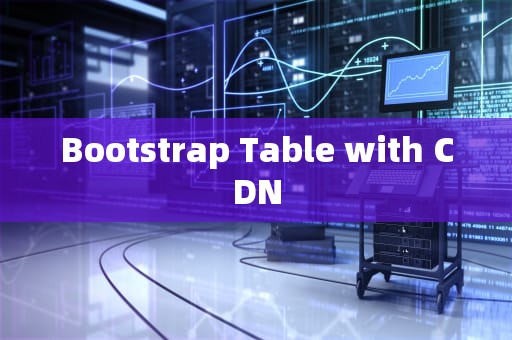
Bootstrap is a popular front-end framework that provides easy-to-use and customizable components for building responsive websites. One of the most useful features of Bootstrap is its table component, which allows you to create beautiful and functional tables quickly and easily. However, if you want to use Bootstrap tables on your website, you need to download the entire Bootstrap package and include it in your project. This can be a problem if you only need a few tables and don't want to load the entire framework. In this article, we will show you how to use Bootstrap tables with a Content Delivery Network (CDN) to avoid these issues.
What is Bootstrap Table?
A Bootstrap table is a pre-designed HTML structure for creating tables that are responsive and easy to customize. It includes all the necessary elements like rows, columns, cells, and header cells, as well as various styles for each element. By using Bootstrap tables, you can save time and effort on creating a basic table layout while still having control over its appearance and functionality.
How to Use CDN with Bootstrap Tables?
A CDN (Content Delivery Network) is a network of servers located around the world that deliver content to users based on their geographic location. By using a CDN, you can improve the performance and availability of your web pages by reducing the load on your server and providing faster access to your content. Here are some steps to follow when using Bootstrap tables with a CDN:
1、Choose a CDN Service: There are many CDN providers available in the market, such as Cloudflare, Akamai, and Amazon CloudFront. Choose one that suits your needs and requirements.
2、Sign Up for an Account: Once you have chosen a CDN service, sign up for an account and provide the necessary information to set up your account.
3、Configure Your CDN: Depending on the provider, you may need to configure your CDN settings to ensure that it works with your website. This usually involves setting up URL rules, configuring caching policies, and enabling security measures like HTTPS.
4、Upload Your Files: After configuring your CDN, upload your Bootstrap files (e.g.,bootstrap.min.css andbootstrap.min.js) to the CDN's file manager or via SFTP/FTPS protocols. You should also upload any other static assets like images or fonts that you want to serve through the CDN.
5、Set Up Your Website: Now that your CDN is configured and your files are uploaded, you can set up your website to use the CDN instead of serving files directly from your server. This typically involves modifying the<head> section of your HTML file or adding a CDN configuration code in your<head> tag using JavaScript or a library like Google'spubsub.
6、Test Your Website: Before launching your website, test it thoroughly to ensure that everything works as expected when served through the CDN. Check for any errors or performance issues that may arise due to the change in file serving mechanism.
7、Monitor Performance: Once your website is live, monitor its performance regularly using tools like Google Analytics or Pingdom Tools to identify any bottlenecks or issues related to the CDN setup. Make necessary adjustments based on the feedback received from these tools.
Example Code Snippets
Here are some example code snippets that demonstrate how to use Bootstrap tables with a CDN:
Head Section with CDN Configuration
<!DOCTYPE html>
<html lang="en">
<head>
<meta charset="UTF-8">
<meta name="viewport" content="width=device-width, initial-scale=1.0">
<title>My Website</title>
<!-- Adding CDN configuration here -->
<script src="https://cdnjs.cloudflare.com/ajax/libs/jquery/3.6.0/jquery.min.js"></script>
<link rel="stylesheet" href="https://stackpath.bootstrapcdn.com/bootstrap/4.5.2/css/bootstrap.min.css" integrity="sha384-pzjwYyWxr9+oRlyGkqVdIPvIyMfjZXBcDhHcHB/KR6ZP/nGZ0iXCJ+u8XgWQ" crossorigin="anonymous">
</head>
<body>
<!-- Your HTML content goes here -->
</body>
</html>Using Bootstrap Table in Body Section
<table class="table">
<thead>
<tr>
<th>Column 1</th>
<th>Column 2</th>
<th>Column 3</th>
</tr>
</thead>
<tbody>
<tr>
<td>Row 1, Cell 1</td>
<td>Row 1, Cell 2</td>
<td>Row 1, Cell 3</td>
</tr>
<!-- Add more rows as needed -->
</tbody>
</table>Testing Your Website with a CDN Set Up
To test your website with a CDN set up, open it in a browser and check for any errors or issues related to the CDN configuration or table rendering. Ensure that all the functionalities of your website work properly when served through the CDN before launching it publicly.
随着互联网的普及和信息技术的飞速发展台湾vps云服务器邮件,电子邮件已经成为企业和个人日常沟通的重要工具。然而,传统的邮件服务在安全性、稳定性和可扩展性方面存在一定的局限性。为台湾vps云服务器邮件了满足用户对高效、安全、稳定的邮件服务的需求,台湾VPS云服务器邮件服务应运而生。本文将对台湾VPS云服务器邮件服务进行详细介绍,分析其优势和应用案例,并为用户提供如何选择合适的台湾VPS云服务器邮件服务的参考建议。

工作时间:8:00-18:00
电子邮件
1968656499@qq.com
扫码二维码
获取最新动态
